import javax.swing.JOptionPane;
public class Second
{
public static void main(String args[])
{
String a,b,op,n;
int num1,num2,option,i=0;
while(i!=-99){
op=JOptionPane.showInputDialog("1 for Addition\n2 for Subtraction\n3 for Multiplication\n4 for Division\nEnter your choice");
a=JOptionPane.showInputDialog("Enter the first number");
b=JOptionPane.showInputDialog("Enter the second number");
num1=Integer.parseInt(a);
num2=Integer.parseInt(b);
option=Integer.parseInt(op);
//while(i!=-99)
// {
switch(option)
{
case 1:
JOptionPane.showMessageDialog(null,"The reslt is "+(num1+num2),"Result",JOptionPane.PLAIN_MESSAGE);
break;
case 2:
JOptionPane.showMessageDialog(null,"The reslt is "+(num1-num2),"Result",JOptionPane.PLAIN_MESSAGE);
break;
case 3:
JOptionPane.showMessageDialog(null,"The reslt is "+(num1*num2),"Result",JOptionPane.PLAIN_MESSAGE);
break;
case 4:
JOptionPane.showMessageDialog(null,"The reslt is "+(num1/num2),"Result",JOptionPane.PLAIN_MESSAGE);
break;
default:
JOptionPane.showMessageDialog(null,"only 1 to 4 :)","WARNING!!",JOptionPane.WARNING_MESSAGE);
}
n=JOptionPane.showInputDialog("Enter (-99) to quite!!");
i=Integer.parseInt(n);
}
System.exit(0);
}
}
OUTPUT



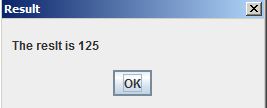

No comments:
Post a Comment